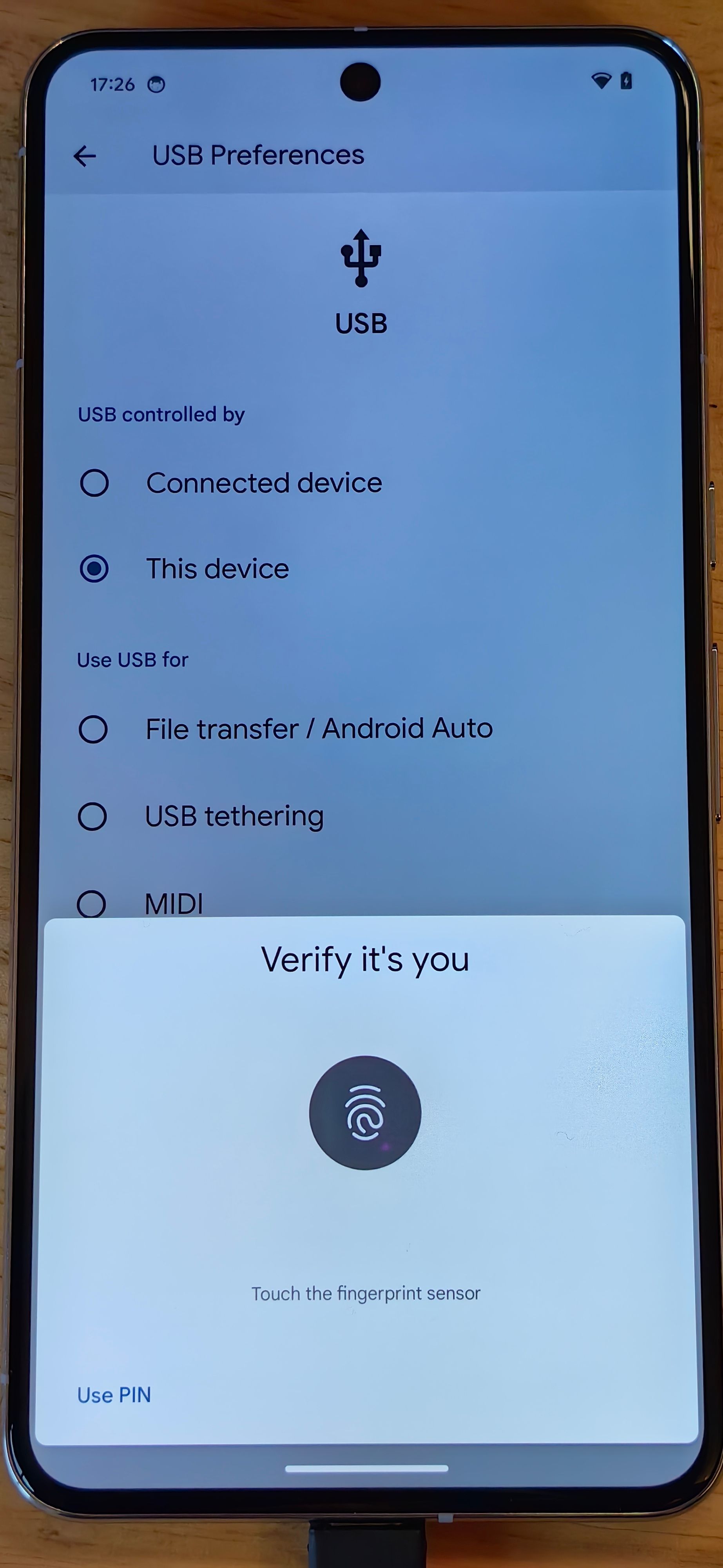The new Android 15 update has good things in store for developers as well as regular users. In Preview 2, a small change leads to a big security boost. Now, switching USB modes like file transfer or tethering requires unlocking the phone with a PIN, fingerprint, or pattern.
Before, anyone with an unlocked phone could change settings. It seems small but can provide access to your data. Imagine you’re lending your phone and a friend switches on the mode that lets them transfer all your files! The new step prevents these accidents and protects your data.
But, there’s a twist! Even with an update, someone with your phone could enable developer options and find a way to access your data. So, the new move is good but also think about security. If you don’t use developer options, keep them turned off for greater security.
This update shows that Google cares about user security. With billions of Android users, even small security changes make a big impact. The flaw seems specific to developer choices, but it shows how cybersecurity changes all the time. With updates and security measures, Android works towards a future where our phones are safe for our data.